| Data Input | Microsoft Excel spreadsheets, comma delimited |
| Ink | Waterproof, alcohol-resistant, UV-cured ink, Durable in liquid nitrogen and -80C |
| Printable Lines | 2-5 lines with maximum of 50 characters per line (depends on labware) |
| Tubes printed per run | 50 cryovials per rack; other tubes different capacities |
| Connectivity | USB |
| Compatibility | PC |
| Size and Weight | 28” x 18” x 23” (WxLxH) 75 lbs. |
| Electrical | 100-240 VAC 50/60hz |
| Warranty | 1-year limited warranty; service contracts for years 2-5 available |
| Craftsmanship | Manufactured in the U.S.A. Anodized aluminum construction. Digital stages. |
| Safety cage | Polycarbonate cover included with the system at no charge |
TubeWriter™ 400 Labeling System
The TubeWriter™ 400 Labeling System is a full-feature instrument for printing directly on curved surfaces, including tubes, vials, slides, plates, and custom labware. It is designed to address automating laboratory printing for medium to high-throughput assays, protocols, and experiments for a wide variety of specialties from clinical trials at large pharmaceutical companies to forensic labs at local police departments.
Use the TubeWriter™ 400 Labeling System to print directly on any labware or curved surface to replace sticky labels and hand labeling
What’s Included in the TubeWriter™ 400 Labeling System?
TubeWriter™ 400 Printer
Built to fit in any lab, the TubeWriter 400 printer is designed for high speed labeling under the most demanding conditions.
Key Features:
- Tough polycarbonate outer shell protects personnel and samples from UV light
- Inkjet printer can print up 5 lines of text on lab ware
- Adjustable labeling for any curved surface
- Prints on sides, caps and lids of tubes and vials

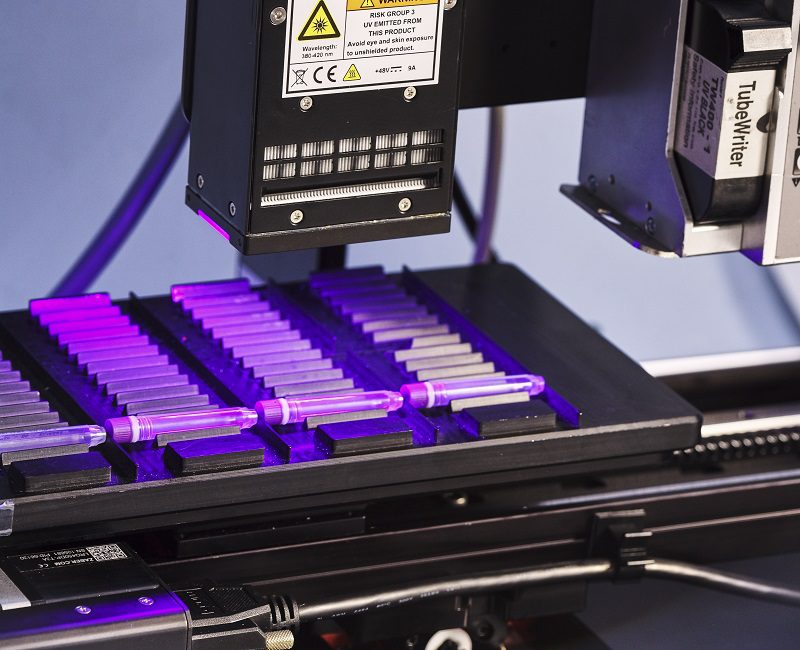
UV Curable Ink System
Our patented UV curable ink components allow for labeling directly onto curved plastic and glass surfaces followed by UV curation to ensure printing stands up to harsh laboratory conditions.
- Survives long-term storage at -80C and liquid nitrogen
- Resistant to chemical solvents
- Eliminates the need for sticky labels
- Disposable cartridges with low replacement costs
Request a Sample
Determine if the TubeWriter™ 400 is the right system for maximum durability and labeling automation for your protocols. We’ll ship the tubes directly to you.
TubeWriter Software with Excel Interface
If you can use Excel and click two buttons, you can print on anything.
- Utilize simple formulas, cut, paste, and fill
- Generate unique identifiers for samples
- Create 2D or 3D barcodes for sample ID
- Direct import to most common LIMS systems
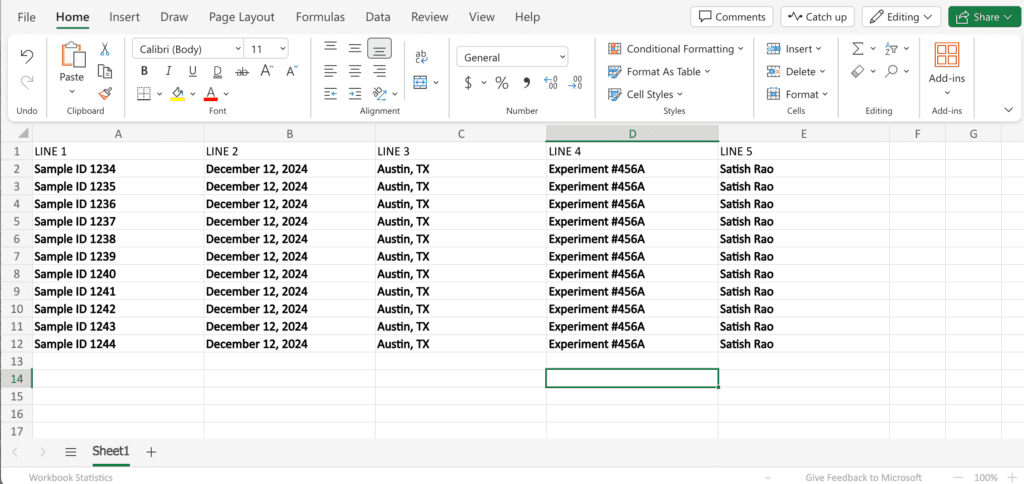

Printing Racks
Four interchangable printing racks come with each TubeWriter™ 400 Labeling Systems allowing for rapid switching between lab ware types
- Configurable for any curved or flat lab ware surface
- Securely holds lab ware during printing
- An asymmetric base ensures correct alignment for printing
- Custom racks available for unique lab ware labeling
Specifications
LIMS Integration:
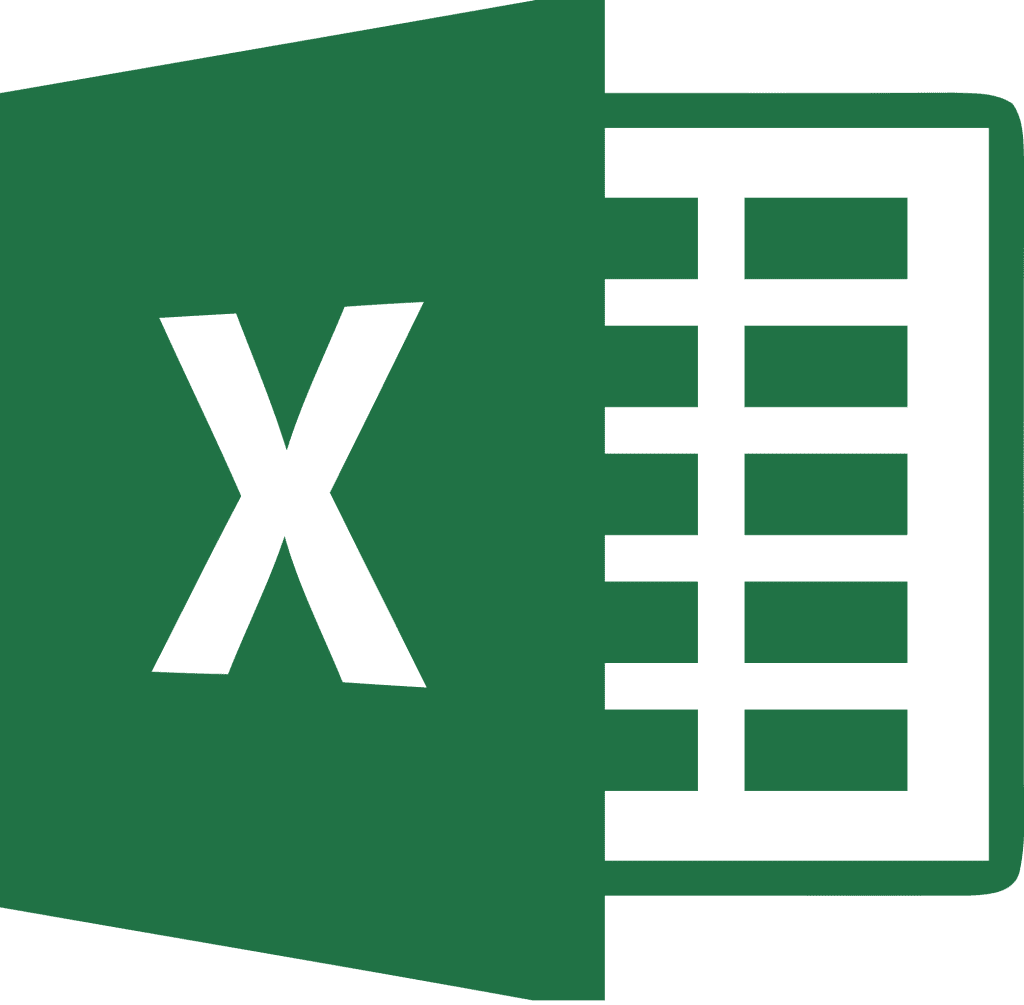

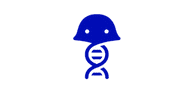
Contact Us for a Demo
Get in touch with one of TubeWriter’s dedicated expert staff today to find out more about how our products can help improve your testing processes and free up valuable staff time.
FAQ - TubeWriter™ 400 Labeling System
The TubeWriter prints on almost any labware. So anything from 0.2mL PCR tubes to 50mL conicals, glass or plastic, side or top. Histology cassettes, plates and microscope slides.
With each system you get to choose four standard racks. So out of the box you can print on any four tubes. But after opening the box, you can purchase more racks for more types of tubes.
The print resolution of our tube labeler is enough for 50 characters on 1.5mL microcentrifuge tubes. Or a 2D barcode on a PCR tube. The quality is such that you can do a barcode read from the tubes.
Depending on your settings, you can print as fast as around a tube a second. In most cases you will want to tradeoff some speed for higher solvency resistance. So plan on labeling a rack of tubes in about five minutes.
Around once per year, you’ll need to service the tube labeling machine.
We find most customers are happy with a standard 2D barcode and a DataMatrix 2D barcode. But we also offer most of the other major symbologies.
You can have one of our experts create a template for you. Just email what you would like where; or draw something on the back of a napkin; or send us a tube to copy.
Or you can change parameters in the software yourself.
As easy as switching paper sizes in your desktop paper printer. Just use a different rack adapter and then select that rack adapter in the pull-down on the software.
The disposable cartridges last for 90 days each.
